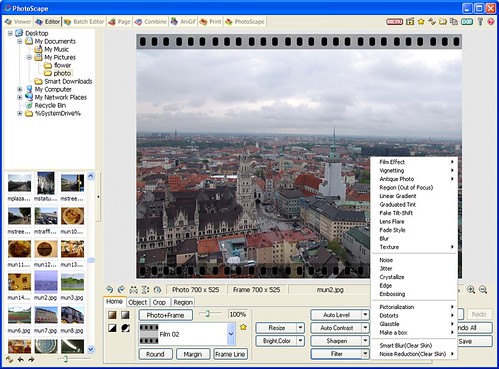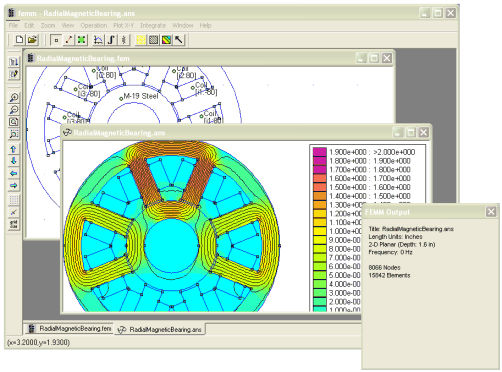PDF2Word (PDF to Word) software exports the text, images and other contents from any PDF document into MS Word document format (RTF or Word), so you can edit and reuse your PDF content. PDF2Word (PDF to Word) preserves the original PDF text, layout and bitmap images in the generated Word document.
PDF2Word (PDF to Word) software is a standalone program and does not require Microsoft Word, Adobe Acrobat, or even Acrobat Reader.
PDF to Word/RTF Features and Interface
Convert PDF files into Microsoft Word documents;
Batch PDF to Word conversion - convert multiple documents at once;
Standalone software, MS Word, Adobe Acrobat and Reader NOT required!
Support Command Line Operation (for manual use or inclusion in scripts);
Support Win98/ME/NT/2000/XP/2003/Vista platforms;
Automatically resize PDF page to fit your required Word page size;
Accurately preserve text, pictures, and layout of the original PDF;
PDF to Word is easy to use;
Support multiple documents conversion (Batch Processing);
Support drag and drop PDF files for conversion;
Support PDF1.6 file format (formerly supported only by Adobe Acrobat 7.0);
Converted files can be automatically loaded immediately after conversion is complete;
Support page range conversion (all, from-to, individual pages);
Support English, French, German, Italian, Chinese Simplified, Chinese Traditional, Czech, Danish, Dutch, Japanese, Korean, Norwegian, Polish, Portuguese, Russian, Spanish, Swedish, etc. languages;
Support deletion of graphics and pictures from the generated Word document;
Support encrypted PDF file conversion;
Five reconstruction modes for PDF to Word conversion;
Convert PDF file to flowing MS Word document without text boxes;